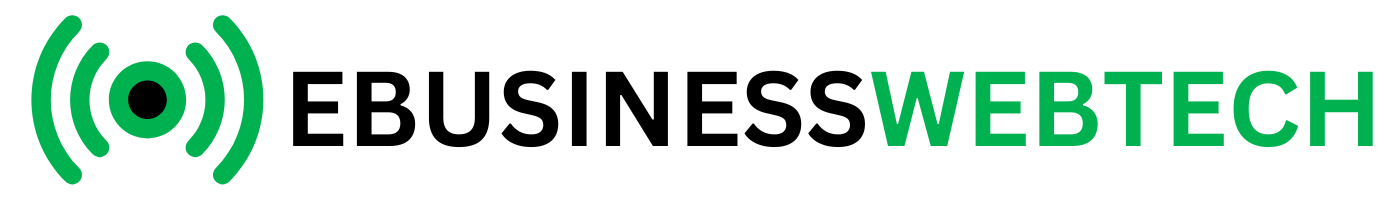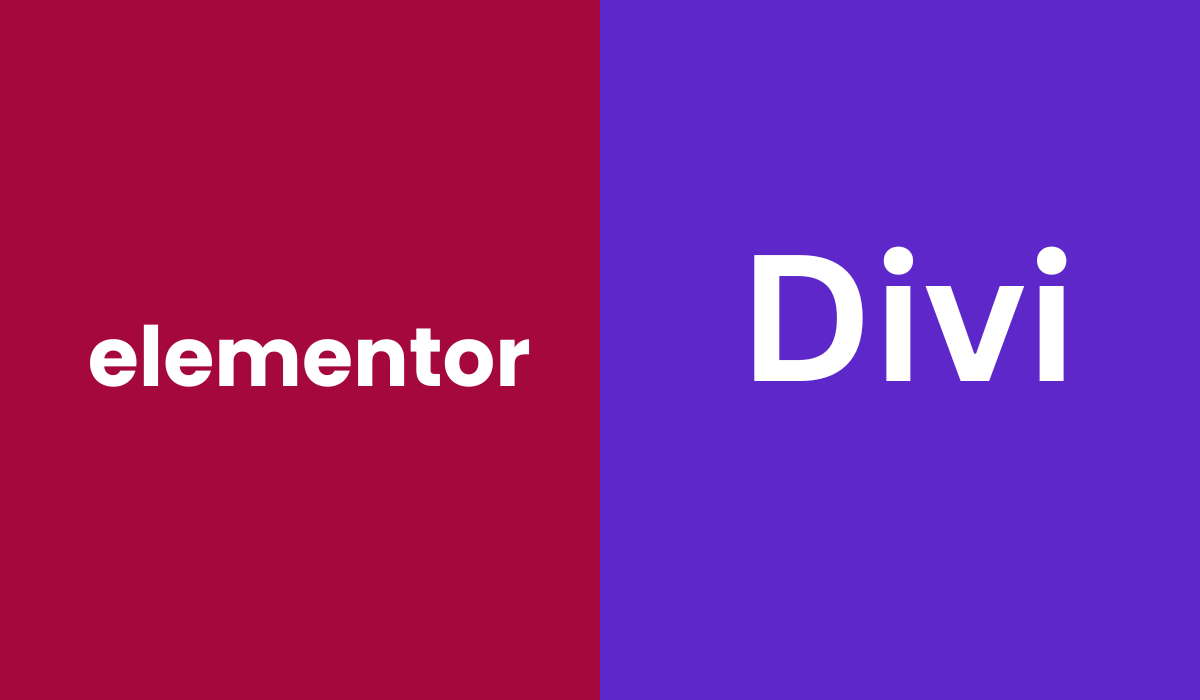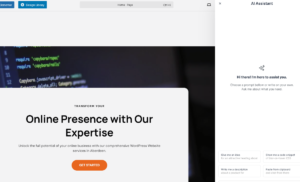In the realm of website building, two titans clash: Elementor and Divi. Both drag-and-drop page builders promise user-friendly design and powerful features, but which one reigns supreme for your project? Fear not, aspiring web warriors! This in-depth comparison dives into the core functionalities, pricing structures, and support options of Elementor and Divi. By the end, you’ll be equipped to choose the perfect weapon to craft your dream website.
User Interface and Ease of Use: Elementor vs Divi
When it comes to user interface (UI) and ease of use, Elementor and Divi take different approaches:
Elementor:
- Strengths:
- Intuitive Interface: Elementor boasts a user-friendly interface that closely resembles the standard WordPress editor. This makes it easy for beginners to jump in and start building.
- Fixed Sidebar: The drag-and-drop functionality is centered around a fixed sidebar where you can find all the available elements. This makes it clear where to find what you need.
- Inline Editing: Editing text, images, and other content happens directly on the page, providing a WYSIWYG (What You See Is What You Get) experience.
- Weaknesses:
- Limited Customization: While user-friendly, the interface might feel a bit rigid for experienced users who crave more granular control over element placement.
Divi:
- Strengths:
- Flexible Layout: Divi utilizes a “blank canvas” approach, offering complete freedom in arranging elements on the page. This allows for highly customized designs.
- Visual Design Controls: Divi provides a plethora of visual design controls right within the editing window. This can be helpful for users who prefer a more visual approach.
- Docking System (New in Divi 5): The latest version allows docking and customizing panels to personalize the workspace for your workflow.
- Weaknesses:
- Steeper Learning Curve: The lack of a fixed sidebar and reliance on “building from scratch” can be overwhelming for beginners.
- Floating Editing Tools: Settings and editing options appear as floating popups, requiring users to click on elements to access them.
In summary:
- For Beginners: Elementor’s intuitive interface and inline editing make it the easier choice to get started quickly.
- For Experienced Users: Divi offers greater design flexibility and visual controls, but requires a steeper learning curve.
Ultimately, the best UI depends on your experience level and preferred workflow. If you value ease of use, Elementor is a strong pick. If you prioritize design freedom and customization, Divi might be a better fit (once you get the hang of it). write code or mess with complex settings. Elementor’s intuitive interface allows you to see the changes you make reflected on the page in real-time, making the design process quick and easy to grasp.
Diving Deep into Elementor vs. Divi Template Libraries:
Both Elementor and Divi offer template libraries to jumpstart your website creation process. Let’s explore their strengths and weaknesses to help you decide which one suits you best:
Elementor Templates:
- Selection:
- Free: Offers a decent selection of over 300 free templates covering various industries and purposes (landing pages, blogs, portfolios, etc.).
- Paid: Provides access to website kits (100+), which are collections of pre-designed templates for entire websites. These are available through Elementor Pro or third-party marketplaces (https://templately.com/platform/elementor).
- Quality: Templates are generally well-designed and mobile-responsive. However, free options might have limited customization compared to paid ones.
- Focus: Leans towards pre-built sections and blocks rather than full-page layouts. This allows for more flexibility in mixing and matching elements.
Divi Templates:
- Selection:
- Free: A smaller pool of free templates compared to Elementor (around 20-30).
- Paid: Boasts a massive library of over 2500+ pre-made layouts, including full-page designs and sections. Most high-quality and industry-specific templates are part of Divi Pro.
- Quality: Divi templates are known for their polished design and professional look. However, some might feel a bit “cookie-cutter” due to their sheer quantity.
- Focus: Offers a wider range of full-page layouts compared to Elementor. This can be a time-saver if you don’t want to build pages from scratch.
Here’s a table summarizing the key differences:
| Feature | Elementor | Divi |
|---|---|---|
| Free Templates | More options (300+) | Fewer options (20-30) |
| Paid Templates | Website kits for whole websites | Full-page layouts and sections |
| Template Quality | Generally good, free options might be limited | High quality, some might feel generic |
| Focus | Pre-built sections and blocks | Full-page layouts and sections |
Choosing the Right Template Library:
- For a wider variety of free templates: Elementor provides a larger pool to explore.
- For full-page layouts and a polished look: Divi offers a wider selection, especially with Divi Pro.
- For more flexibility in customization: Elementor’s focus on sections and blocks allows for easier mixing and matching.
- For industry-specific designs: Both offer options, but Divi might have a wider range in its paid library.
Additional Tips:
- Don’t rely solely on templates. Use them as a starting point and customize them to fit your brand and needs.
- Explore third-party marketplaces like Templately (https://templately.com/platform/elementor) for even more Elementor template options.
- Consider the learning curve. While Divi offers more templates, especially full-page ones, mastering its “blank canvas” approach might take longer.
Ultimately, the best template library depends on your priorities and preferences. Consider trying out both platforms’ free templates and see which ones resonate with you visually and functionally.ides caters to both beginners and more experienced users. Whether you’re comfortable with basic customizations or want to delve into advanced design features, Elementor empowers you to bring your website vision to life.
Customization Options: Elementor vs Divi
Both Elementor and Divi allow you to customize your website in great detail, but they take slightly different approaches:
Elementor:
- Strengths:
- Detailed Control Panels: Offers a wide range of settings for each element, allowing for precise control over styling, spacing, and responsiveness.
- Global Styles: Enables you to set website-wide styles for fonts, colors, and typography, ensuring consistency across your pages.
- Custom CSS: Provides the ability to inject custom CSS code for even more granular control over the design.
- Weaknesses:
- Limited Layout Flexibility: While offering section and column control, Elementor might feel less flexible for complex, unique layouts compared to Divi.
Divi:
- Strengths:
- “Blank Canvas” Approach: Provides complete freedom in arranging elements on the page, allowing for highly customized and unique layouts.
- Visual Design Controls: Divi offers many visual design tools within the editing window for easy manipulation of elements and styles.
- Theme Builder: (Divi Pro only) Allows you to customize header, footer, and blog post layouts for a cohesive website look.
- Weaknesses:
- Steeper Learning Curve: The vast customization options and “blank canvas” approach can be overwhelming for beginners.
- Less Intuitive Interface: Accessing specific customization options might require more clicks and navigation compared to Elementor’s dedicated control panels.
Here’s a table summarizing the key differences:
| Feature | Elementor | Divi |
|---|---|---|
| Customization Level | Detailed control panels for each element | “Blank canvas” approach for complete freedom |
| Layout Flexibility | Less flexible for complex layouts | More flexible for unique and customized layouts |
| Design Controls | Detailed settings and global styles | Visual design tools and theme builder (Pro) |
| Learning Curve | Easier to learn | Steeper learning curve |
Export to Sheets
Choosing the Right Option:
- For Precise Control and User-Friendliness: Elementor offers a good balance of customization and ease of use.
- For Highly Customized and Unique Layouts: Divi provides the ultimate freedom in design, but with a steeper learning curve.
- For Beginners: Elementor’s interface might be easier to grasp initially.
Additional Considerations:
- Both platforms offer a wide range of third-party add-ons that can further extend their customization capabilities.
- Consider the visual style you’re aiming for. If you prefer a clean and modern look, Elementor might be a good fit. If you desire a more intricate and unique design, Divi could be the better choice.
Ultimately, the best option depends on your comfort level with customization and the type of website you’re building. Try out the free versions of both platforms to see which interface and level of control feels more intuitive for you.o build upon, saving you time and effort while ensuring a professional-looking website.
Elementor vs Divi: Pricing Showdown
Choosing a page builder often comes down to its feature set and, of course, the pricing model. Here’s a breakdown of Elementor and Divi’s pricing structures:
Elementor:
- Freemium Model: Offers a free version with basic features like drag-and-drop editing, pre-designed sections, and basic form creation.
- Elementor Pro: Paid plans start at $59/year for 1 website. This unlocks advanced features like popups, custom forms, ecommerce functionalities, and access to a wider library of templates. Higher tiers offer more licenses for multiple websites.
Divi:
- Paid Model Only: Doesn’t offer a free version. You can choose between yearly access or a lifetime license.
- Yearly Access: Starts at $89/year and allows unlimited websites.
- Lifetime License: One-time payment of $249 for unlimited website usage and lifetime updates.
Here’s a table summarizing the key differences:
| Feature | Elementor | Divi |
|---|---|---|
| Free Version | Yes (basic features) | No |
| Paid Plans | Yes, starts at $59/year (1 website) | Yes, starts at $89/year (unlimited websites) |
| Lifetime Option | No | Yes, one-time payment of $249 (unlimited) |
Export to Sheets
Choosing the Right Option:
- For Trying Before You Buy: Elementor’s free version allows you to experiment before committing.
- For Budget-Conscious Users: Elementor’s Pro version is cheaper for single websites, especially on a yearly basis.
- For Unlimited Websites: Divi’s yearly plan and lifetime option are more cost-effective if you plan to build websites for multiple clients.
- For Long-Term Commitment: Divi’s lifetime option might be a better value if you plan to use it for several years and don’t mind a one-time upfront cost.
Additional Considerations:
- Elementor Add-ons: While the Pro version unlocks many features, additional functionalities often require separate add-ons, which can add to the overall cost.
- Divi Theme Integration: While Divi can work with other themes, it integrates best with its own Divi Theme, which might be an additional purchase consideration.
In conclusion:
The best pricing model depends on your individual needs and budget. If you’re unsure, consider trying Elementor’s free version first. For unlimited websites and a one-time payment option, Divi’s lifetime license might be attractive. Ultimately, weigh the features you need, the number of websites you’ll build, and your preferred payment structure to make the best choiccreating professional websites with advanced features and functionalities, Elementor Pro offers significant value.
Third-Party Integrations and Compatibility: Elementor vs Divi
Both Elementor and Divi offer third-party integrations to extend their functionalities, but they have different approaches:
Elementor:
- Strengths:
- Vast Ecosystem: Elementor boasts a massive library of third-party add-ons available through its built-in marketplace and other marketplaces like https://templately.com/. These add-ons can add features like advanced forms, popups, marketing automation, custom post types, and much more.
- Open Platform: Elementor’s architecture is relatively open, allowing developers to create custom add-ons to cater to specific needs.
- Weaknesses:
- Add-on Cost: Many useful add-ons require separate purchases, which can add up quickly depending on your needs.
- Compatibility Issues: With a vast ecosystem, compatibility issues can sometimes arise between Elementor and specific add-ons.
Divi:
- Strengths:
- Built-in Features: Divi includes a wider range of features out-of-the-box compared to Elementor’s free version. This reduces reliance on third-party integrations for basic functionalities like forms, popups, and email marketing (Divi Pro).
- Elegant Themes Integration: Divi integrates seamlessly with other plugins from Elegant Themes, such as Bloom (email marketing) and Monarch (social sharing).
- Weaknesses:
- Limited Third-Party Ecosystem: While Divi offers some integrations, the selection is smaller compared to Elementor.
- Closed Ecosystem: Divi relies more on its own ecosystem of plugins, limiting the flexibility of using third-party tools.
Here’s a table summarizing the key points:
| Feature | Elementor | Divi |
|---|---|---|
| Third-Party Add-ons | Vast library, open platform | Limited selection, closed ecosystem |
| Integration Cost | Can add up depending on needs | Potentially lower with built-in features |
| Compatibility | Potential for conflicts with some add-ons | Seamless integration with Elegant Themes plugins |
Choosing the Right Option:
- For Extensive Functionality and Customization: Elementor offers a wider range of possibilities through its vast add-on ecosystem, but be prepared for potential add-on costs and compatibility management.
- For Streamlined Workflow and Built-in Features: Divi provides a more closed ecosystem with built-in features and seamless integration with Elegant Themes plugins, potentially reducing the need for additional tools.
Additional Considerations:
- Evaluate your specific needs: Identify the functionalities you require and see if either platform offers them natively or through compatible integrations.
- Read reviews and compare features: Research popular add-ons for both platforms and compare them based on features, pricing, and user reviews.
- Consider the learning curve: Managing multiple add-ons can add complexity. Divi’s built-in features might be easier to learn and manage for beginners.
Ultimately, the best approach depends on your project requirements, budget, and comfort level with managing third-party tools.
Support and Community: Elementor vs Divi
When choosing a page builder, reliable support and a strong community can be invaluable resources for troubleshooting, learning new features, and getting inspired. Let’s delve into the support options and communities offered by Elementor and Divi:
Elementor:
Support:
- Freemium Model: Offers limited support for the free version. Relies primarily on knowledge base articles and a user forum.
- Pro Version: Includes access to live chat and ticket-based support with a response time within 24 hours.
Community:
- Large and Active: Elementor boasts a massive user community with active forums, Facebook groups, and online tutorials created by users and third-party developers.
- Wide Range of Resources: You can find a wealth of information from official documentation and tutorials to user-generated content and blog posts.
Divi:
Support:
- Paid Model Only: Includes access to live chat and ticket-based support with a promised response time within 24 hours.
- Knowledge Base: Provides a collection of articles and tutorials for troubleshooting and learning Divi functionalities.
Community:
- Smaller but Engaged: Divi’s user community is smaller compared to Elementor, but it’s still active with dedicated forums and Facebook groups.
- Official Resources: Elegant Themes offers comprehensive documentation and video tutorials for learning Divi.
Here’s a table summarizing the key points:
| Feature | Elementor | Divi |
|---|---|---|
| Support (Free) | Limited, knowledge base and forums | None |
| Support (Paid) | Live chat and tickets (24-hour response) | Live chat and tickets (24-hour response) |
| Community Size | Large and active | Smaller but engaged |
| Resource Variety | Wide range of official and user-generated content | Primarily official resources and user forums |
Choosing the Right Option:
- For Extensive Community Support: Elementor offers a larger community with a wider range of resources, both official and user-generated.
- For Guaranteed Support with Paid Plans: Both platforms offer live chat and tickets for paid plans, ensuring a response from their support teams.
Additional Considerations:
- Evaluate your preferred learning style: Do you prefer official resources or user-generated content like forum discussions and tutorials?
- Consider the learning curve: If you’re a beginner, Elementor’s vast community might be helpful for finding quick solutions and inspiration.
Ultimately, the best support and community aspects depend on your learning style and comfort level with navigating online resources. Both platforms offer options for getting help, but the size and variety of resources might differ.ed for users on paid plans. This ensures that paying customers receive faster and more personalized assistance when needed.
Conclusion: Choosing the Right Page Builder for You
In this blog post, we’ve explored the strengths and weaknesses of Elementor and Divi, two popular website builder options. While both platforms offer drag-and-drop functionality and a wide range of features, they cater to slightly different needs and preferences.
Here’s a quick recap to help you decide:
- Choose Elementor if:
- You prioritize a vast library of free and paid templates and add-ons for ultimate customization.
- You enjoy a large and active community for support and inspiration.
- You’re comfortable managing potential code bloat from using numerous elements and add-ons.
- Choose Divi if:
- You value a “blank canvas” approach for complete design freedom.
- You prefer a built-in feature set that reduces reliance on third-party add-ons (especially with Divi Pro).
- You prioritize a one-time payment option with lifetime updates (Divi Pro).
Ultimately, the best page builder depends on your specific project requirements, budget, and comfort level with design and technology. Consider your priorities for customization, performance, support, and budget to make an informed decision.
Don’t be afraid to experiment! Many platforms offer free trials or money-back guarantees. Take advantage of these options to test-drive Elementor and Divi and see which one feels more intuitive and aligns better with your website building goals.
We hope this comparison has been helpful in your website building journey. By understanding the strengths and weaknesses of Elementor and Divi, you can choose the platform that empowers you to create a stunning and functional website that reflects your brand and vision.